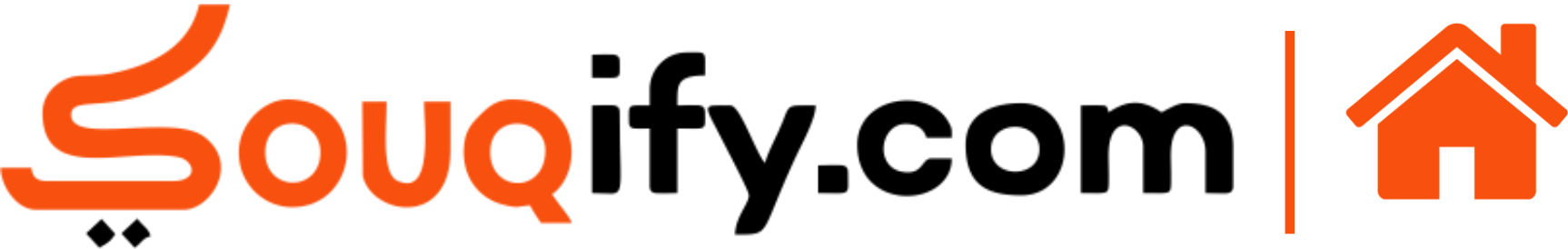Onboarding for affiliates
Onboarding Document for Affiliates
Welcome to Souqify.com!
We are delighted to have you join us as an affiliate. To make sure you have a great experience, we have created this document to guide you through using our platform.
Register as an Affiliate: To register,
- Visit our website and click on “Join our affiliate program” in the footer.
- Read the content and click on the “Get started” button.
- Fill out the sign up form with your personal information, choose a password, and fill out other relevant information.
- Once you have completed the form, you will be officially registered as an affiliate.



- Set up Your Profile: After registering,
- Go to the “Settings” tab.
- Add a profile picture (optional), fill out your bio, and add any relevant qualifications

- Generate Links: Once your profile is set up,
- Go to the “Affiliate Link” on the dashboard page.
- Copy the link and share it with your audience

- Sales Tracking: To track your sales,
- Go to the performance tab on the dashboard page.
- View how many clicks each link has received and the number of sales that have been generated.

- Earn Commissions:
- When customers click on your link and make a purchase, you will receive a commission.
- View your commissions and payments in the performance section of the dashboard.

We hope this onboarding document has helped you get started with Souqify.com and that you enjoy using our platform. If you have any further questions, please do not hesitate to contact us.