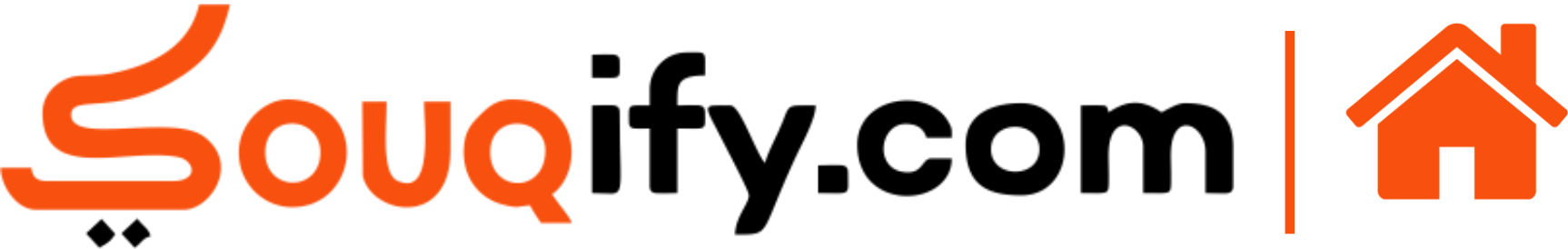Onboarding for online consultants
Welcome to Souqify.com!
We are delighted to have you join us as an online consultant. To make sure you have a great experience, we have created this document to guide you through using our platform.
Register as an Online Consultant: To create an account,
1. Visit our website
2. Click on “Online Consultant” in the top right section of the page or in the footer
3. Click on the “Register as a consultant” button
4. Provide your personal information
5. Fill out other relevant information Submit the form



Set up Your Profile: After registration,
You will be contacted by our team for a training schedule to verify your information.
If verified, a form will be sent to you. Complete and submit the form
Accepting Consultancy Requests: Once your profile is set up, you can start accepting consultancy requests. You will receive a notification when a user has requested your help.
4. Provide Consultancy Services: After accepting a request, you can start providing consultancy services. You will be asked to provide your advice, answer any questions the user may have, and provide additional resources.
Complete Consultancy Requests: Once you have completed the consultancy request, you can submit it for review.
We hope this onboarding document has helped you get started with Souqify.com and that you enjoy using our platform. If you have any further questions, please do not hesitate to contact us.