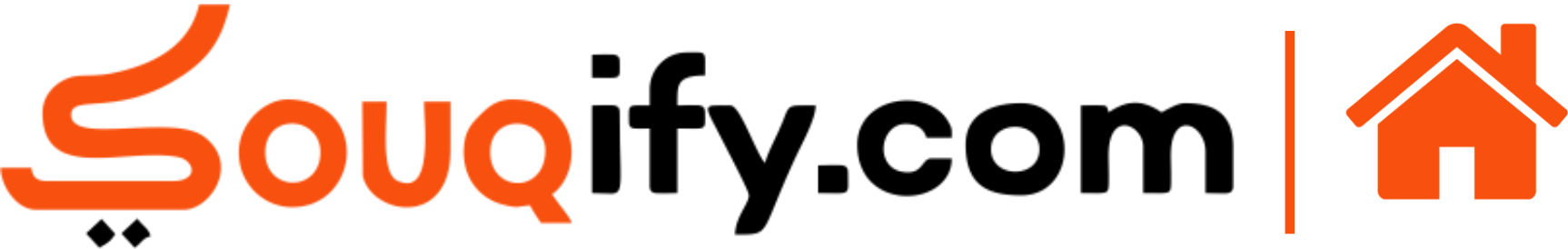Onboarding for product partner
Onboarding Document for Product Partner
Welcome to Souqify.com!
We are delighted to have you join us as a product partner. To make sure you have a great experience, we have created this document to guide you through using our platform.
- Registering as a Product partner: To create an account,
- Visit the website and click on “Sell”
- Then, click on “Join Now”
- Provide your business information
- Choose a password
- Fill out other relevant information
- Submit form


- Adding Products: After registering, you can start adding your products to the platform. You can add products individually or in bulk.
- Go to “Product Listing” in “Products”
- Provide product details
- Submit form


- Managing Your Products: To manage your products, by going to the “Products” tab page. From here, you can view all your products, edit product details, and delete products.

- Order Management: When customers purchase your products, you will receive an order notification. You can manage and track your orders by going to the “Orders” tab in the top left section of the page.

- Shipping: After you have received an order, you can go to the “Configuration” tab to start the shipping process. You will be asked to provide shipping information such as carrier, tracking number, and estimated delivery date. Once you have filled out the form, you can submit your shipping details and the order will be marked as “Shipped”.

- Payment: Once an order has been shipped, you will receive a payment notification and the funds will be deposited into your account. You can view your payments by going to the “Order payment” page in the “Order” tab.

We hope this onboarding document has helped you get started with Souqify.com and that you enjoy using our platform. If you have any further questions, please do not hesitate to contact us.