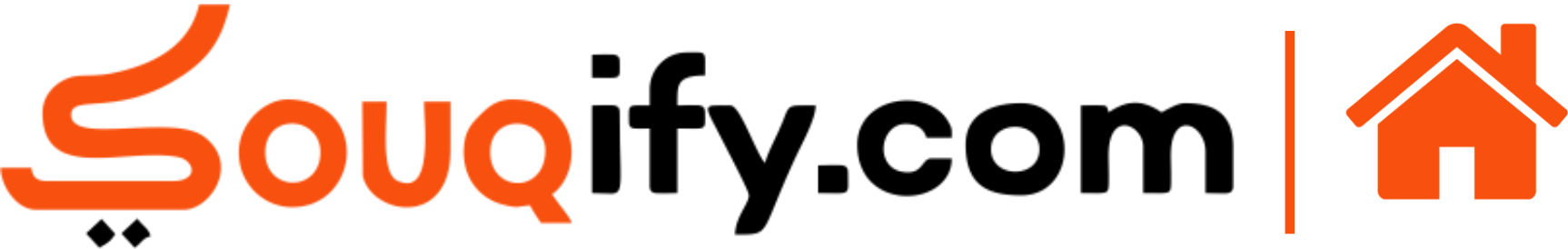Onboarding for users
Onboarding Document for User
Welcome to Souqify.com!
We are delighted to have you join us as a user. To make sure you have a great experience, we have created this document to guide you through using our platform.
- Registering as a User: To create an account,
- Visit our website
- Press the “Create Account” button
- Provide your email address
- Choose a password
- Fill out other relevant information
- Submit the form

You will be asked to provide your email address, choose a password, and fill out other relevant information. Once you have completed the form, you will be officially registered as a user.
- Find Products: After registering, you can start exploring our extensive selection of products.
- Select a category from the navigation bar or
- Use the search bar to find a specific item

- Add Products to Your Cart: When you find what you’re looking for, you can add it to your cart by
- Pressing the “Add to Cart” button
- Add as many products as you want to your cart
No real products for picture yet
- Checkout: When you’re ready to complete your purchase,
- Select the “Checkout” button
- Enter your payment information
- Enter your shipping address
- Submit your order
No real products for picture yet
- Track Your Order: You will receive an email confirmation once your order is processed and the product tracking number. To track your order’s progress,
- Receive an email confirmation
- Receive the product tracking number
- Go to the “Help” icon
- Click on “Track your order”
- Enter your tracking number ID


- Online consultancy: We offer online consultancy services to help you find the perfect products for your home. Our team of professionals is ready to provide you with expert advice. To get started, simply click on the "Online Consultant" link in the top right corner of the page.

- Procurement service: We also offer a procurement service where our team of experts can find the products you need and deliver them to your door. To request an item,
- Go to the “Help” icon in the top right of the pag.
- Click on “Request item”.
- Fill out the form on the “Request item” page
Our team will contact you with more information.

If you have any questions or need help using our platform, please do not hesitate to contact us! Our team of experienced professionals is here to help you. Thank you for choosing our Souqify.com. We can’t wait to help you beautify your home!